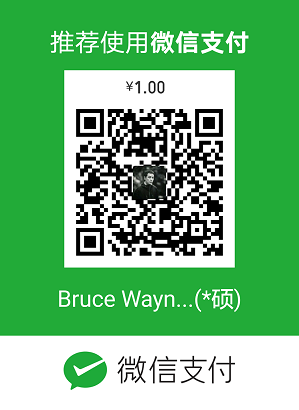Git clone的时候可能会出现fatal: HTTP request failed的错误,如图: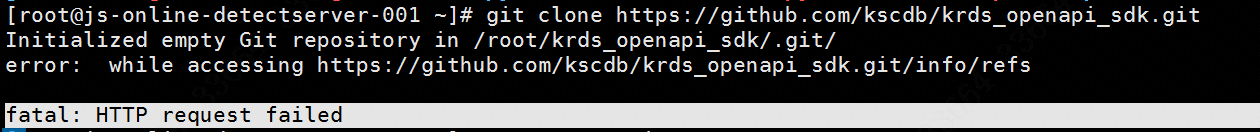
一般来说这样的情况多半就是git版本太低,<=1.7的版本经常出现这样的错误,解决问题的办法就是使用最新的git,安装git 1.9的方法在这里:https://rorschachchan.github.io/2018/06/13/Centos6%E5%AE%89%E8%A3%85git1-9%E5%AE%89%E8%A3%85%E8%BF%87%E7%A8%8B/ 。
更新到1.9之后重新去git clone,这一次换成了SSL connect error错误: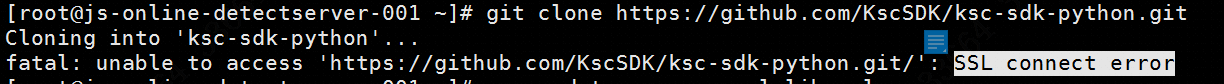
此时就需要执行一下yum update -y nss curl libcurl,这样才能顺利的git clone。
如果出现了easy_install command not found,可以使用wget https://bootstrap.pypa.io/ez_setup.py -O - | python 解决,有了easy_install就可以安装pip了。
以上的操作是在python2.7下进行的。